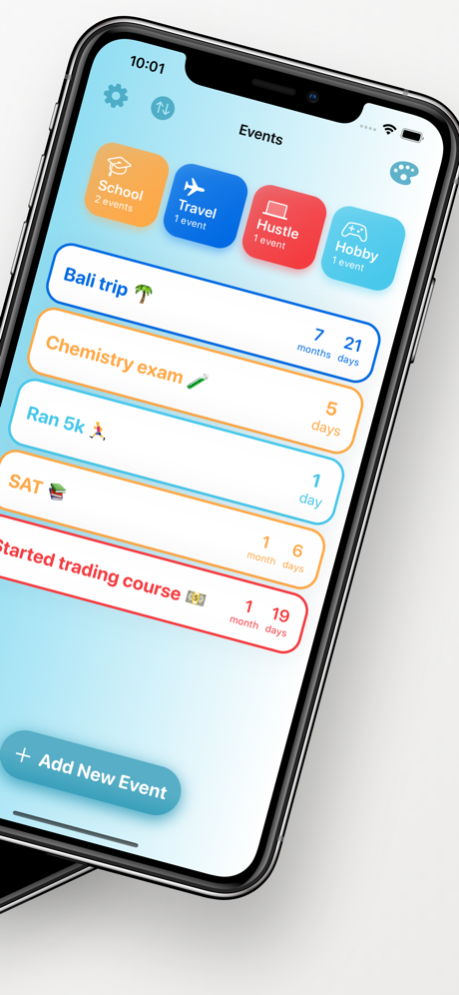Days Since - Track Memories 1.0.3
Free Version
Publisher Description
Days Since helps you count the days that passed since you last did the things that matter most to you! Create memories of important life events like starting college or a new job, keep track of when you last went to the dentist or took your dog to the vet, form new habits like a daily workout or quit old ones such as smoking.
You can create a new counter for each event, which will display the days that passed since you last did it. You can reset the counter at any time or choose to receive reminders and display it as a widget to stay motivated.
Features:
- Unlimited event cards to count the days since you last did something.
- Reminders in the form of daily, weekly, or monthly notifications.
- Customizable categories to organize your events.
- Widgets to display your events on your home screen.
- Custom color themes
- 5 different app icons
Dec 5, 2023
Version 1.0.3
Fixed:
- The previous update didn't show any of the existing memories created on Days Since. With this version, all previous data is saved. Still, the old events are transferred to a random category so you would have to manually update the category of the events to your previous category or a brand new one. If you added new memories with the previous version before the bug was fixed, your old memories may not be recovered.
Sorry for the inconvenience and thanks Jordi! -Vicki
About Days Since - Track Memories
Days Since - Track Memories is a free app for iOS published in the System Maintenance list of apps, part of System Utilities.
The company that develops Days Since - Track Memories is Good Snooze. The latest version released by its developer is 1.0.3.
To install Days Since - Track Memories on your iOS device, just click the green Continue To App button above to start the installation process. The app is listed on our website since 2023-12-05 and was downloaded 0 times. We have already checked if the download link is safe, however for your own protection we recommend that you scan the downloaded app with your antivirus. Your antivirus may detect the Days Since - Track Memories as malware if the download link is broken.
How to install Days Since - Track Memories on your iOS device:
- Click on the Continue To App button on our website. This will redirect you to the App Store.
- Once the Days Since - Track Memories is shown in the iTunes listing of your iOS device, you can start its download and installation. Tap on the GET button to the right of the app to start downloading it.
- If you are not logged-in the iOS appstore app, you'll be prompted for your your Apple ID and/or password.
- After Days Since - Track Memories is downloaded, you'll see an INSTALL button to the right. Tap on it to start the actual installation of the iOS app.
- Once installation is finished you can tap on the OPEN button to start it. Its icon will also be added to your device home screen.